Accessibility
Cheongju
Exhibition Guide App
The National Museum of Modern and Contemporary Art (MMCA) Exhibition Guide app supports visitors throughout the entire experience,
from before the visit to after the visit.
Go to install the app
- Tour Reservations
- You can make reservations and complete online payments for ongoing programs in the reservation menu.
- After completing payment, you can view your QR admission ticket.
- Exhibition Hall Admission
- Exhibition Hall Admission
- Upon arriving at Seoul, Gwacheon, Deoksugung, or Cheongju Museum and launching the exhibition guide app, the app automatically detects the visitor's location and displays the exhibition guide screen for that museum.
- Scan your QR admission ticket at the QR Ticket Scanner to enter.
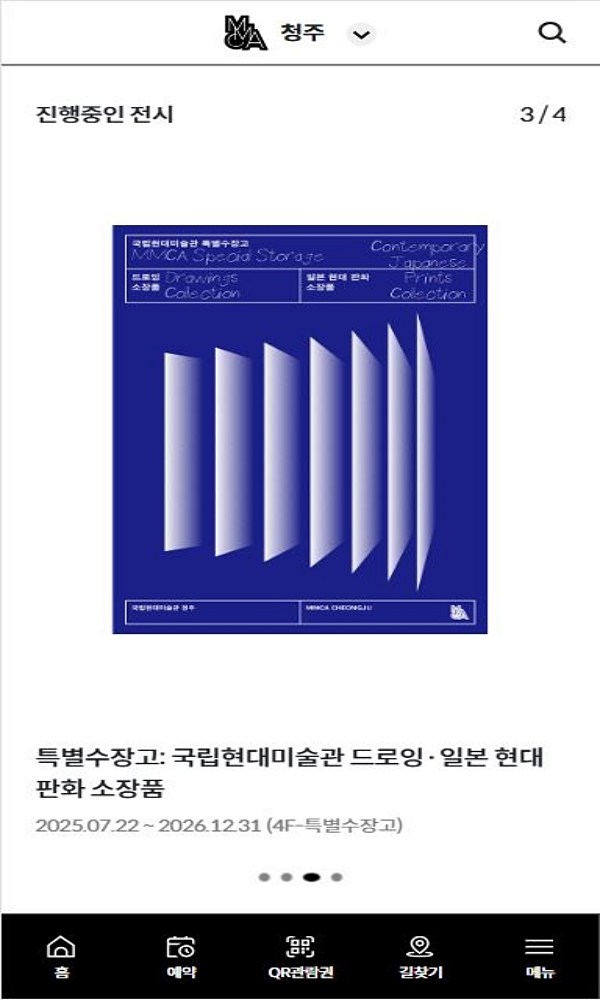
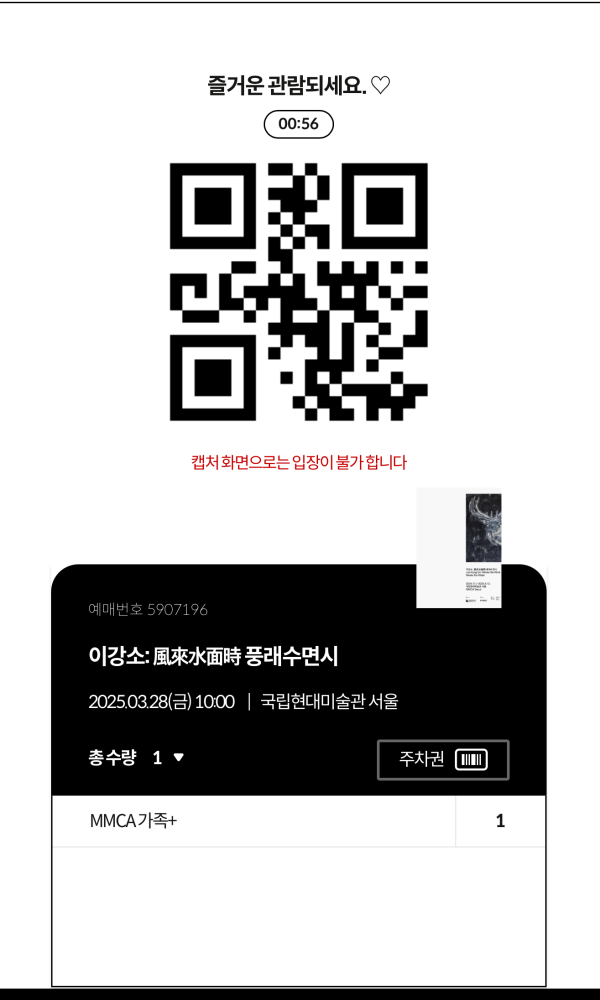
Exhibition Guide App and QR Ticket

QR Ticket Scanner on the 1st Floor
- Audio Guide
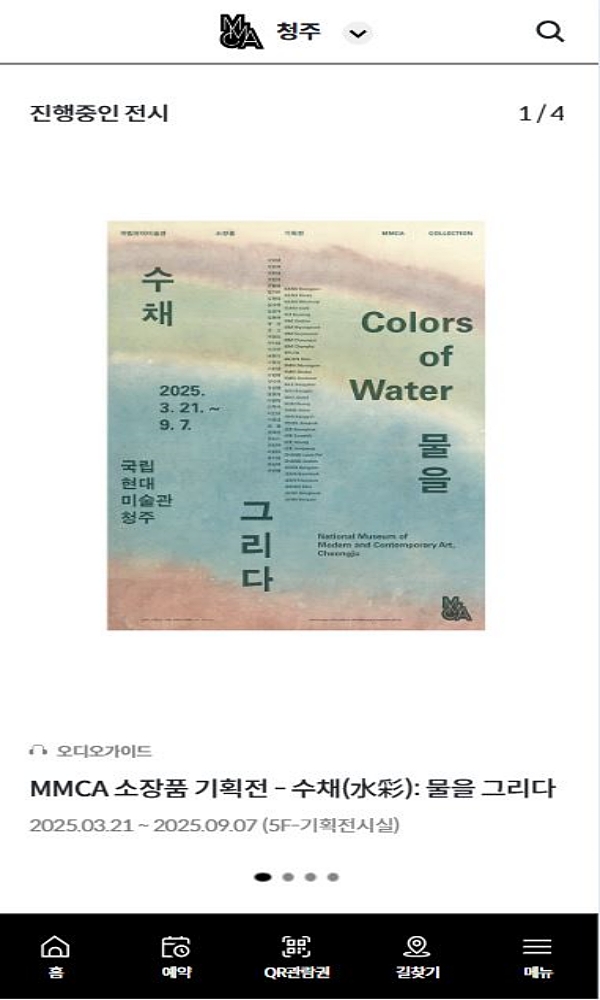
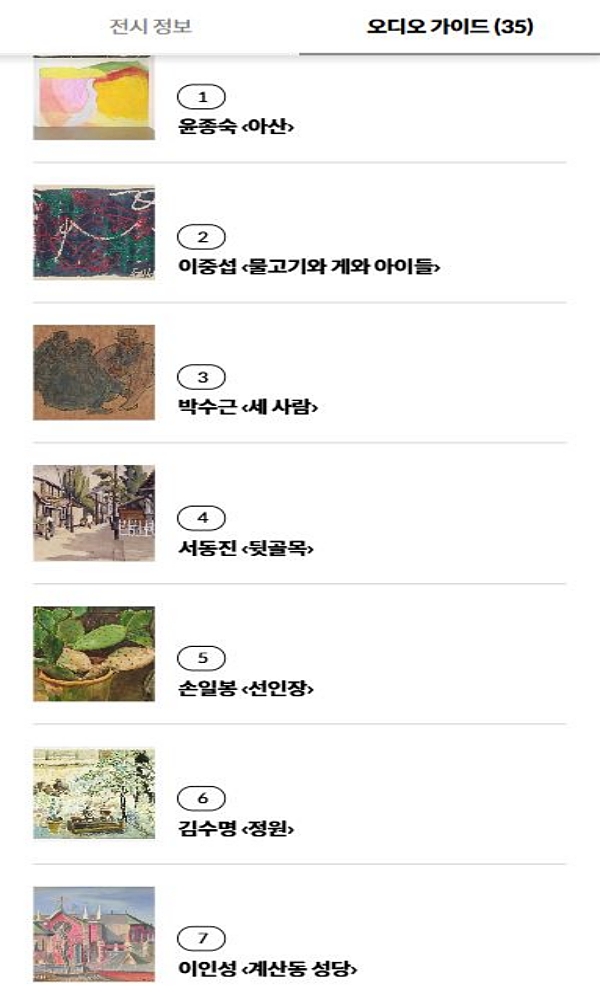
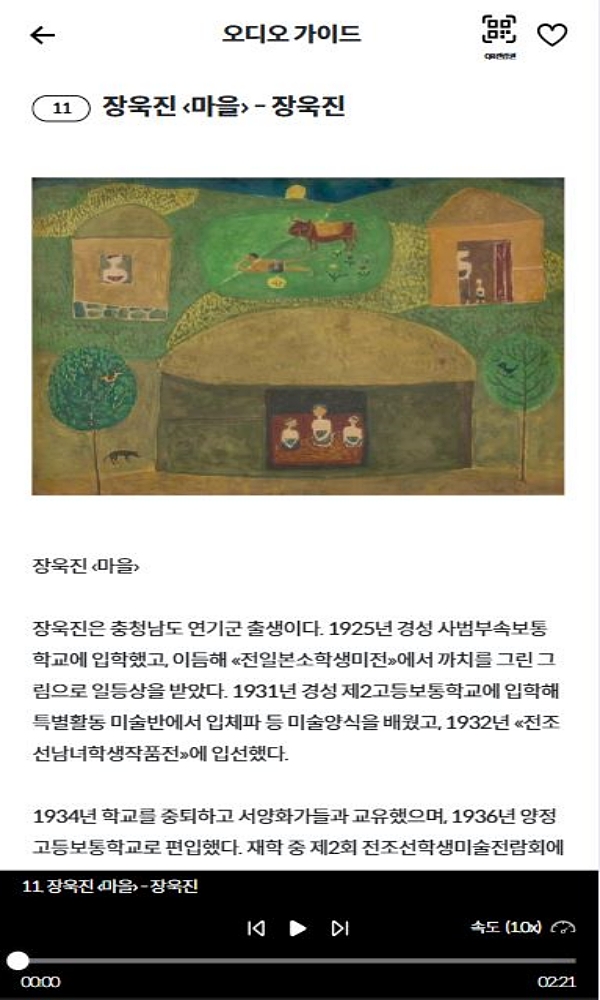
Exhibition Guide App
Audio Guide List and Detail Screen - Museum Wayfinding
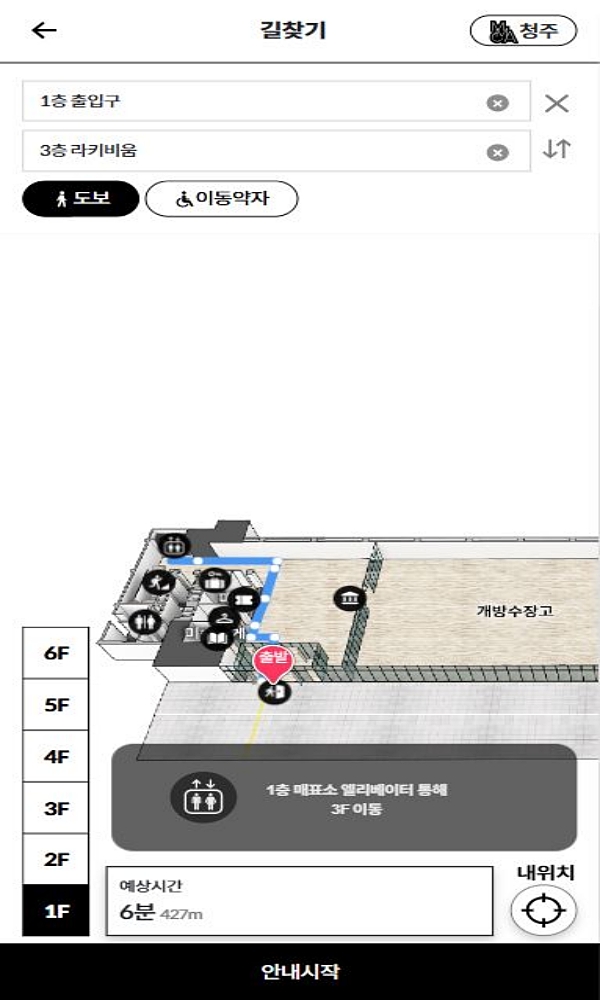
Wayfinding Screen from the 1st Floor
Entrance to the 3rd Floor Larchiveum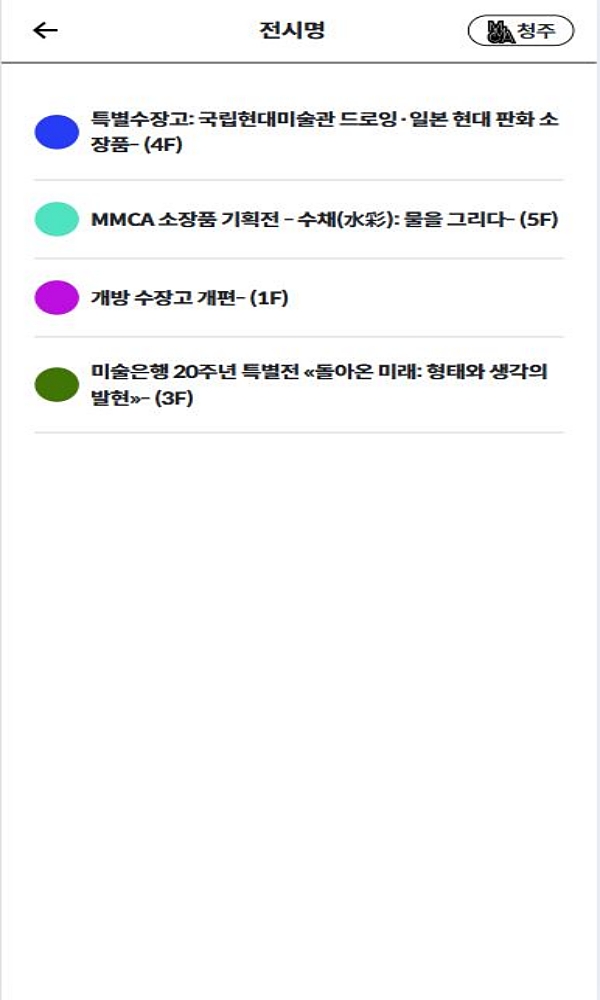
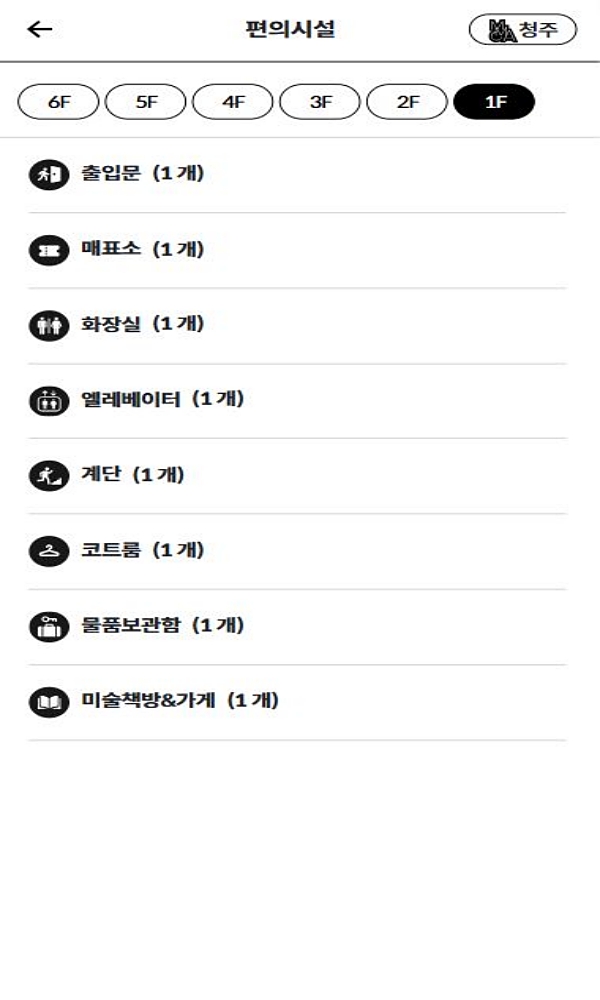
Exhibition Titles, Galleries,
and Facilities Information Screen
